Records and Compliance Resources
Compliance and Records have combined their professional resources for ease of use. Here you will find up-to-date information about how to complete your Section 106 and UCA 9-8-404 projects, required forms, permitting information, and more for both archaeology and architecture.
PREPARE FOR YOUR PROJECT
There are three ways to conduct a Class I literature search at SHPO:
- Log into your paid Sego/UDAM account and follow these steps.
- Data Query ($15 total)
- Results in an excel table with a list of existing sites, projects, IOs and sites assigned but not yet received by SHPO.
- No spatial is returned, so no need for a Sego User Agreement.
- GIS Data Cut ($15/section)
- Returns GIS within sections intersecting specified search areas.
- User agreement is Required to receive spatial data.
Process, fees and forms for accessing Archaological Records (Sego and UDAM) can be found on the Records FAQ page.
All fees come from our legislative-approved fee schedule and are used for the maintenance of Sego and UDAM data.
Required spatial data for either query type, can be in the form of:
● Shapefile/GDB
● KMZ/KML
● TRS (PLSS)
● Map with accurate data
If your data needs a buffer, please specify the distance.
Cultural Resource Compliance Guidance document - a comprehensive guide for working in the state of Utah (2024 update).
Agency Contact List - State and Federal agencies and contacts in Utah (updated as needed).
Archaeological Permits - needed to conduct work in Utah, PI permit and Excavation Permit.
Projects are only assigned for Class III (“boots on the ground”), or monitoring with discoveries, NOT for Class I (desktop file searches).
Email requests for Report Numbers to [email protected] with the following information:
● Title
● PI
● County
● Land Owner (BLM, FS, Military, State, County, Private, or other).
Shapefile not required for Project Number Assignment
Is your organization new to SHPO? We will need to establish an organization code before assigning a project number. This may take up to a day longer.
record your findings - archaeology
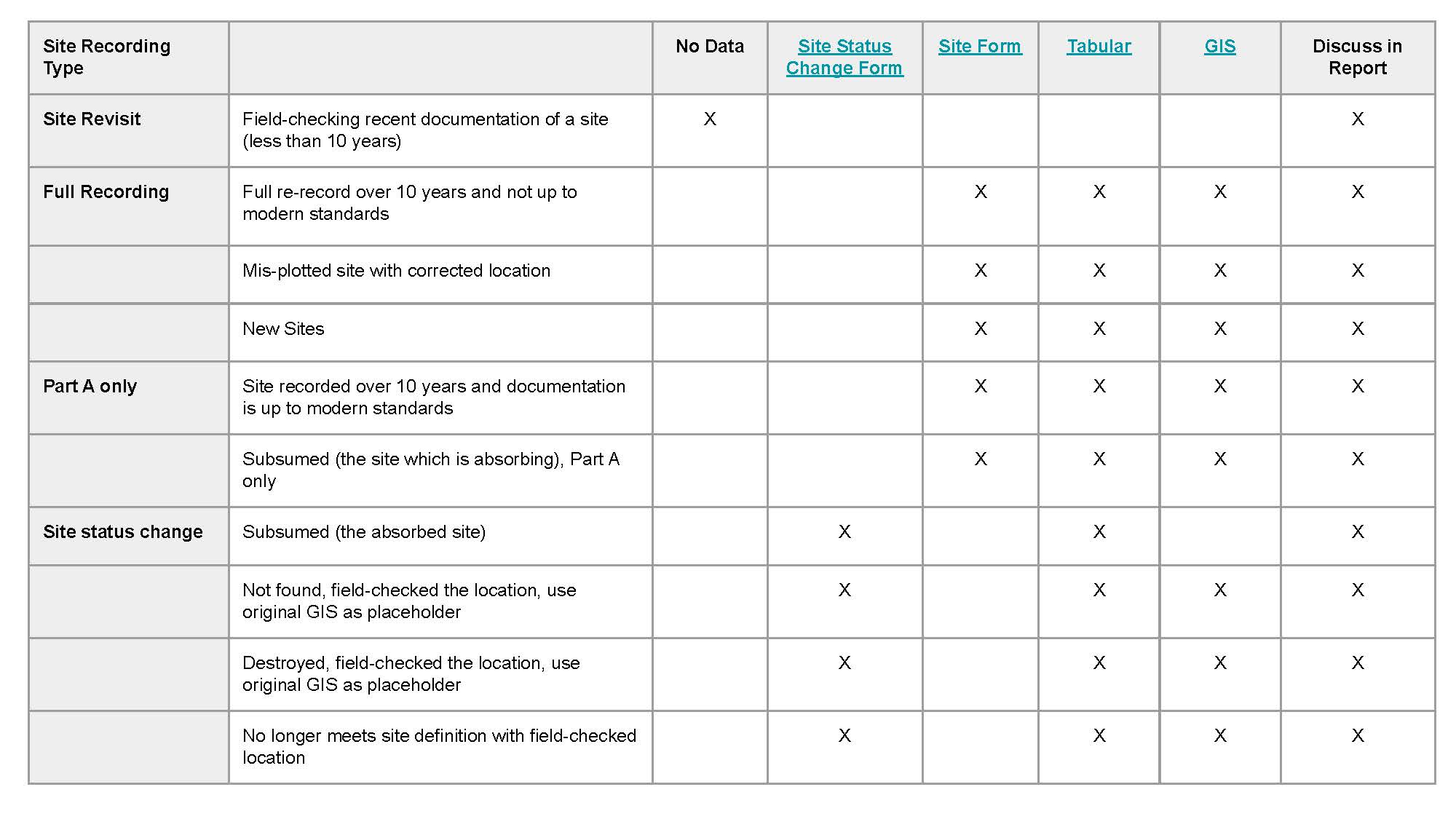
Email [email protected] a project polygon shapefile or gdb. This is required. KML, or maps are acceptable if shapefiles aren’t available.
Each site requires (populate in shapefile or gdb if possible)
● Temp ID (agency ID in the template)
● Site name (if applicable)
● Date recorded
● Who recorded it
● Site class
● Site type
Templates are located here if you choose to use one.
Why do we require a shapefile for site number assignment? SHPO Records checks new sites against existing sites to make sure that there aren’t duplicate records.
Utah Archaeological Site Form (UASF) - parts A through D
Site Status Change Form - for subsumed, not found, destroyed or downgraded sites
UASF Tabular Template - provided with final 106 package, this site information gets uploaded to our SQL database and connected with GIS.
UASF Tabular Template directions
Short Cultural Resources Inventory Report Form - used for negative report findings
Instructions for the Short Cultural Resources Inventory Report Form
Isolated points and lines must be buffered by 5 meters or more, if appropriate.
Attribute data is described in the IO schema standards (linked below). It must be filled out with basic information:
- Date Recorded
- Temp Number (ie, the IO numbering sequence used in the report)
- Class
- Description
- Measurements
- Estimated Age
- SHPO Report Number
Isolate standards, schema and template for 106 submission - ask the managing agency if they have specific requirements regarding IOs.
Historic Artifact Guide - a field and lab guide for identifying and dating historic artifacts
Historic Contexts - statewide collection of historic and archaeological contexts
Linear Site Guidelines (2008)
record your findings - historic architecture
Historic Site Form - full form, short form and continuation sheet
Cultural Resource Compliance Guidance document - a comprehensive guide for working in the state of Utah (2024 update).
106 Guidance for Historic Building Submision and documentation
Cultural Resource Compliance Guidance document - a comprehensive guide for working in the state of Utah (2024 update).
Building Rehabilitation Standards - National Park Service
Submit Your Report for review
Cover Sheet - fillable PDF format
Cover Sheet - Word Doc format
Instructions for filling out the Utah SHPO Cover Sheet
e106 Login and Project Status
Steps for Creating New e106 Accounts in Salesforce Lightning
This section details how a user initiates the process and gains access to the e106 system.
-
- 1. Initiate Account Request:
- Navigate to the e106 system (accessed via the SHPO website).
- Find the Account Request option.
- Complete and submit the required information in the form.
- Navigate to the e106 system (accessed via the SHPO website).
- 2. Receive Confirmation:
- Wait for an email confirmation. This email will inform you that your account has been successfully created and is ready for use.
- Note: This verification process typically takes a few days.
- Wait for an email confirmation. This email will inform you that your account has been successfully created and is ready for use.
- 1. Initiate Account Request:
Normal email: [email protected]
Alias: [email protected]
e106 questions can be directed to [email protected]